First day at Google IO. The weather was nice – although I wasn’t dressed for it and cooked under the sun. I turned a bit red from the sun (whoops!). I’m sure I’m going to feel it (and regret it) tomorrow…
The sessions I attended I thought were great. I met up with a bunch of people and talked tech. I’m writing this from the Charli XCX concert (will post some video shortly).
I’m looking forward to seeing the Awareness API used more and having fun dreaming ideas for apps using it.
Learned a bit about Fragments and their history. It’s nice to see Google understands the confusion and issues with them and they’re working to make it better, but they’re here to stay.
I hung out in the image processing session. Pro tip: In Photoshop, save images using Save For Web to reduce file sizes.
Festivities haven’t started yet…
Google IO keynote
Olessia, look what I found! 🙂 I didn’t try them. I didn’t see any wasabi flavored ones.

A pretty nice way to demo Android Auto in actual cars. Word was the Maserati was actually running full blown Android N with their tweaks and vision for a car infotainment system. I didn’t have a chance to see it – long lines. Maybe tomorrow!
This robot was cool. It would dance to the music then splash paint on a rotating box. The box sides come apart as individual canvases, which they had some hanging around the event. I’ll post video shortly.

The last session of the day was wrapping up. A band had formed up and started playing. Google Developer Groups were taking photos of their banners at IO.
Charli XCX concert. I think I have some video and will post those…

Carli XCX concert – filmed with Google Glass. Sorry the audio is wonky on Glass.
The robot from another angle…
A robot that paints (with a little bit of dancing?). For some reason, it was pretty entertain to watch…
Day 2 of Google IO. It was a MUCH cooler day (low 70s?).
Android Wear v2.0 looks to be a nice improvement. I like what they’ve done for list views for round watches. As a developer, I like that the watch OS will sort out the communications strategy. So now the watch can talk to the internet either by using your phone or going direct if it can (wifi or cellular).
Android Studio has some spiffy improvements. I’m actually looking forward to using it for UI building.
I met up with one of the developers at our vendor in NYC. He was right behind me waiting to get into the expert Android dev tools session. Also chatted with a developer from Instagram.
Doh! I filmed this vertically – sorry!
This plotter is printing out line drawings created from photos of actual attendees. It’s using IOIO boards, if I remember correctly.
I hope Google posts the Insight session video. Tim O’Reilly (O’Reilly Media) had a great talk about workers. Plus a guy that builds battle bots and competed on Battlebots talked about bot building strategy. Plus 3 other great talks.
The black wall with LEDs on it was kind of cool. You could take a paintbrush and paint over an led to change the color to the color of the brush. To get the LED to change, it seemed you had to dab the brush on the LED.
People painting the wall…
Typing Space Invaders – to eliminate an alien, you had to type the word under the alien.
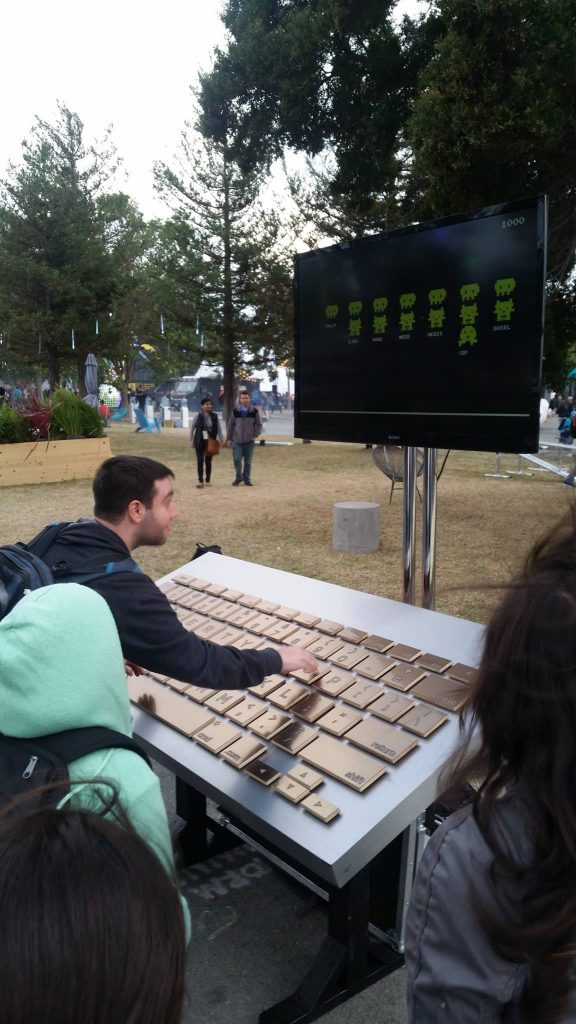
After session festivities.
I’m back at the painting robot. I had a chance to chat with some of the folks that worked on the project.
The original idea came from Google creating a paint flinging software app to be used with the keynote. Someone thought it would be great if there was a hardware version. A Googler from the NYC office got the agency that did the Rock, Paper, Scissors Android commercial together to materialize the idea.
The entire thing was built in 6 weeks.
The paint is children’s finger paint. They got a flavor that is black light friendly. They experimented with many types of paint and found finger paint worked the best. People tossed clothing and hats in the line of fire, which seemed like a cool idea, but the paint will wash out when laundered.
The robot is controlled by a mobile app. I forgot to ask if it was native or web flavored. The robot is stationary when no one is interacting with the app.
The music was designed by a Swedish firm and the music loops depending on what mode the paint flinging is in.
The robot had an hour of down time to fix the paint brush holding mechanism. The robot arm is an off-the-shelf industrial robot so no worries about mechanical issues there. Otherwise it’s been reliable and always picks up the paint brush.
The panels of the cube are aluminum. Canvas and wood would have been too heavy and the canvas would have been a problem in the wind.
The app has the user rotate the cube into position. Then the user selects the paint color. To tell the robot to fling the paint, you have to fling the phone. At this time, the app doesn’t measure the accelerometer to adjust the fling on the robot – the fling is always the same.
In the video, a lady to the right is operating the robot while the gentleman with the white shirt is helping her out (he’s part of the robot crew).




























